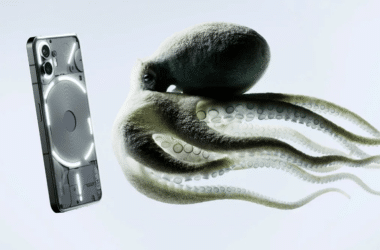The Top 10 New Features in Apple iOS 17 That Are Deserving of Your Test Drive
Highlights: Apple’s iOS 17 has been released and brings a number of new features aimed at improving consumers’ daily digital experiences.
- When the iPhone is charging, StandBy delivers a full-screen experience, and NameDrop makes contact exchange simple.
- Other new features in iOS 17 include enhanced keyword sentence corrections, simple check-ins for locations and durations, redesigned stickers, FaceTime message recording, interactive widgets, contact posters, and offline mapping.
The iOS 17 update from Apple has finally been made available for compatible devices after months of anticipation and sneak peeks. With iOS 17, a plethora of new features are introduced that are intended to improve consumers’ everyday digital interactions. These updates include novel AirDrop features for instant contact sharing, the StandBy function, which offers a new full-screen experience while the iPhone charges, and more. Let’s look at the top ten features in iOS 17, which range from user-friendly UI improvements to potent productivity tools.
One of the top 10 features of iOS 17 is “StandBy.” Imagine a device with a display that can be easily viewed from a distance and is small enough to fit on a nightstand or desk. That is exactly what an iPhone becomes when the StandBy feature is enabled. The new full-screen information display is available when the iPhone is charging horizontally. The information on this display, which is plainly viewable from a distance, includes music playback, calendar events, real-time activities, and even Siri results.
2. Name Drop: With NameDrop, Apple has simplified contact sharing. Users only need to place their iPhone close to the iPhone or Apple Watch of the person with whom they want to share contacts. The user’s Contact Poster, along with their name, is automatically added, which is intriguing and provides a lighthearted method to convey contact information. Users can also choose to enter their phone number or email address.
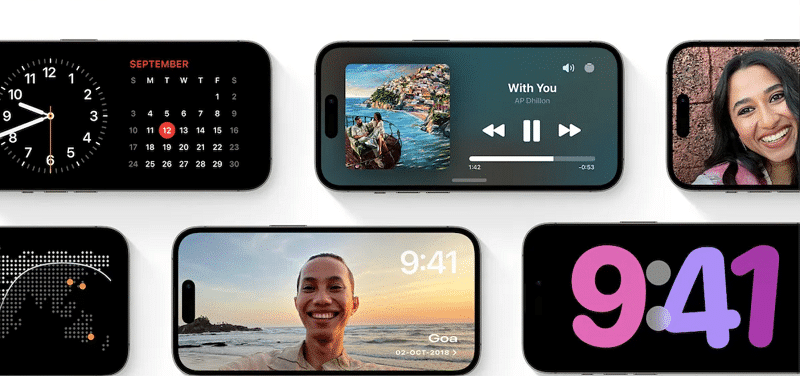
3. A New Way to Launch AirDrop With iOS 17, a brand-new way to start AirDrop is introduced. Users can start the transfer by simply bringing two phones together. Users can continue sending AirDrop transfers over the internet even after they split ways. It’s crucial to remember that this internet-based transfer functionality won’t be available until later in the year.
4. Check in at your destination or for the duration of your trip: This feature is quite helpful for people who might neglect to let loved ones know when they arrive somewhere, such when they get home from work. When a user reaches their desired location, the “Check In for a destination” feature automatically identifies it and instantly alerts any selected family members or contacts of their safe arrival. With “Check In for a time duration,” users can set a timer and then press “Check In Live Activity” on the Lock Screen to verify their security. This capability can be very helpful in situations where users might feel uneasy or uncertain, like while making repairs to your home by yourself.
5. Stickers: Apple has improved Stickers to make it more interesting. Users may now create stickers out of photographs from their albums and add other effects, such as outline, comic, puffy, and shiny. The Stickers experience in iOS 17 unifies all stickers, including Live Stickers, Memoji, Animoji, emoji stickers, and third-party stickers. Additionally, using the plus button or straight through the Tapback menu makes it easy to respond to stickers.
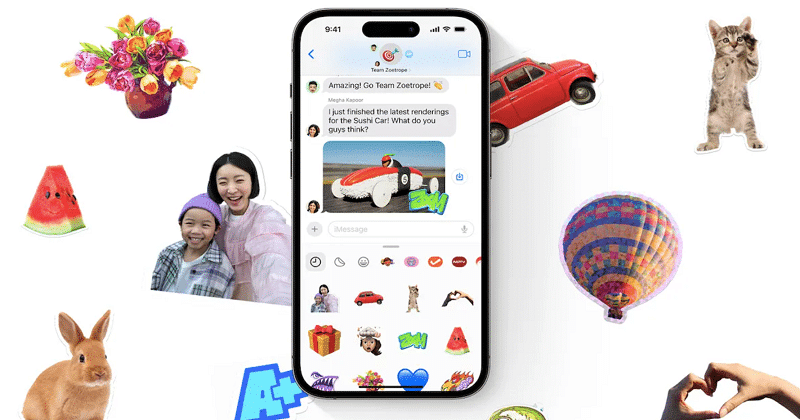
FaceTime 6. Please Leave a Message Users can now record a message using the same video effects they would use during a live FaceTime call if a friend misses a call. Additionally, users have the option to record an audio message rather than a video message. You can record a video message using either the front or back cameras. Users have the ability to leave a voicemail for FaceTime Audio calls.
Seven. Interactive Widgets With the addition of interactive widget functionality in iOS 17, users will be able to interact with widgets on their Home Screen and Lock Screen. By just touching and swiping on a widget, users can complete to-do lists, manage smart home appliances, play or stop media, and more without having to access the associated apps.
8. Posters to Contact With Contact Posters, Apple gives incoming calls a little bit of visual flair. By designing a customized poster, users can alter how they seem when making calls. They are able to select a favorite photo, play about with editing, and add Memoji, their name, and a background of their choice. Users must have “Name & Photo Sharing” activated in order for their Contact Poster to be automatically shared with contacts.

9. Offline maps Apple Maps will soon include offline map usage in iOS 17, a feature already present in rival navigation apps. Users can navigate even when internet connectivity is erratic or nonexistent by downloading maps for particular places in advance.
10. Improved Sentence Corrections for the Keyword: In iOS 17, the Keyword function gains a number of improvements, including increased autocorrect and improved sentence correction.
accuracy and improved text prediction. These upgrades lead to more accurate predictive text, underlining corrections and suggestions, and autocorrection for a wider variety of grammatical problems.