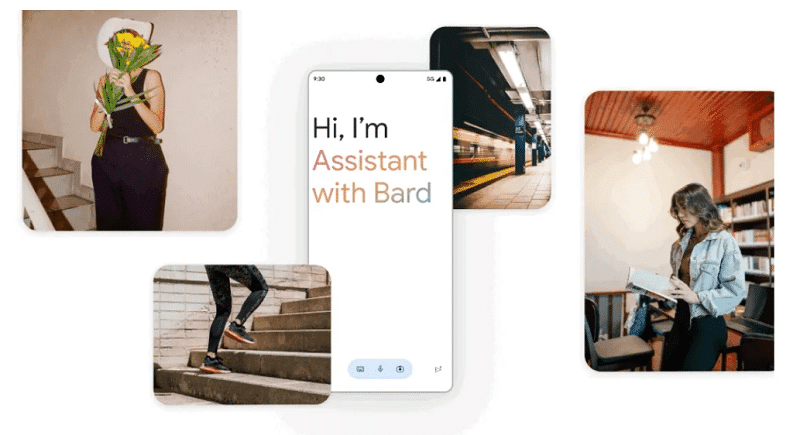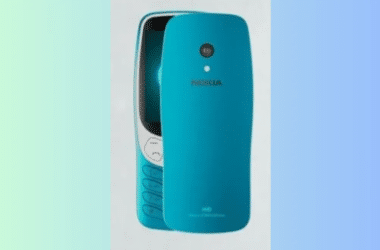Google is Combining Bard’s Generative and Reasoning Capabilities with Assistant’s Personalized Help
In a groundbreaking announcement, Google unveiled its latest innovation, the Google Assistant with Bard, during the recent Made By Google Keynote event. While the event showcased the highly anticipated Pixel 8 and Pixel 8 Pro smartphones, Google’s focus remained centered on its generative AI features, particularly the Google Assistant with Bard. This innovative integration combines Google Assistant’s renowned personalized assistance with Bard’s AI-generative reasoning, promising more contextually aware and intelligent responses for both Android and iOS users. Let’s delve into the exciting world of the Google Assistant with Bard and discover its remarkable features.
The Roll-Out Schedule for Google Assistant With Bard
Google acknowledges that the Assistant with Bard is currently in the early development phase. However, the tech giant is making it available to early beta testers, seeking valuable feedback for further improvements. Google assures users that this feature will gradually roll out to all Android and iOS users in the coming months. This step emphasizes Google’s commitment to refining the user experience and ensuring a seamless transition to this enhanced Assistant.
Key Features of Google Assistant With Bard
The Google Assistant with Bard builds upon the foundation of the popular mobile digital assistant while introducing groundbreaking generative AI capabilities. Google’s vision is to empower users to accomplish a wide range of tasks and queries, from setting alarms to receiving intelligent AI generative responses. What sets this iteration apart is its enhanced integration with core Google applications such as Gmail, Docs, Drive, Maps, YouTube, and Google Flights.
Setting up the Assistant with Bard
For first-time users, setting up the Assistant with Bard involves configuring Bard and granting access to Google apps. Existing Bard users who have already completed this setup will not need to repeat the process. Once configured, users gain access to a powerful tool capable of planning trips, creating detailed itineraries, generating grocery lists tailored to specific group sizes, and even retrieving missed emails from their inbox.
Voice, Text, and Image Interaction
The Assistant with Bard transcends traditional boundaries, accommodating voice, text, and image-based interactions. As demonstrated by Google, users can seamlessly request assistance with tasks like creating a social media caption for an image. By simply overlaying Assistant with Bard on top of the image, users can ask for a caption. Bard’s sophisticated algorithms analyze the image, discern its context, and craft a relevant and engaging caption fit for sharing on social media platforms.
A Fresh Interface Experience
The Assistant with Bard introduces a novel conversational overlay interface. Gone are the days of the sheet-style interface, as this new approach empowers users to engage with their smartphones in a more versatile manner. Now, users can access the Assistant with Bard from any window, simplifying their interactions and making everyday tasks more efficient.
Conclusion
Google’s announcement of the Assistant with Bard marks a significant milestone in the evolution of digital assistants. By merging the capabilities of Google Assistant and Bard, users can expect a more intuitive, context-aware, and helpful digital companion. While the feature is currently in its early stages, its gradual rollout to Android and iOS users promises a bright future for AI-driven personal assistance.
FAQs
1. When will the Google Assistant with Bard be available to all users?
Google has initiated the rollout to early beta testers and plans to make it available to all Android and iOS users over the next few months.
2. What makes the Assistant with Bard different from previous versions of Google Assistant?
The Assistant with Bard introduces generative AI capabilities and tighter integration with Google apps, offering a more comprehensive and context-aware user experience.
3. Can I use the Assistant with Bard for tasks beyond voice commands?
Absolutely! The Assistant with Bard supports voice, text, and image interactions, making it a versatile tool for various tasks.
4. Do I need to set up Bard separately to use the Assistant with Bard?
Yes, first-time users will need to configure Bard and grant access to Google apps. Existing Bard users who have already completed this setup won’t need to repeat it.
5. What is the most significant advantage of the Assistant with Bard’s new conversational overlay interface?
The new interface allows users to access the Assistant with Bard from any window, enhancing versatility and ease of use.