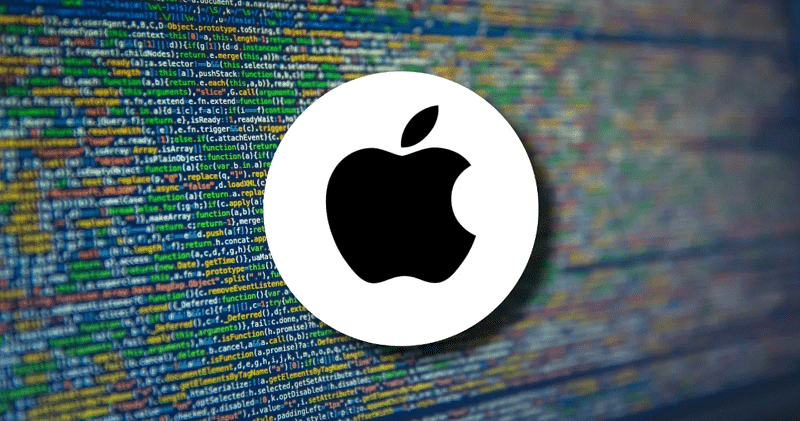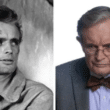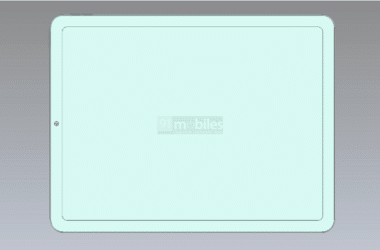Apple’s Security Alert: Vulnerabilities in Kernel and WebKit Components Exposed
In recent news, the Indian Computer Emergency Response Team (CERT-In) has raised a red flag regarding the security of Apple devices. Multiple vulnerabilities in Apple’s software, affecting iPhones, iPads, Apple Watches, MacBooks, and even Apple’s Safari browser, have been discovered. This article dives deep into the security flaws, their implications, and the actions taken by Apple to address these concerns.
Understanding the Security Flaws
CERT-In, a government body under the Ministry of Electronics and Information Technology (MeitY), has issued a ‘High-Severity’ vulnerability notice. This notice highlights security shortcomings in Apple’s software, leaving various devices susceptible to malicious attacks. These vulnerabilities primarily stem from weaknesses in the software’s implementation.
Exploiting the Flaws
Hackers can exploit these security flaws to execute malicious code and programs on affected devices. Additionally, they can gain privileged access to a victim’s system, bypassing all security measures in place. The range of vulnerable devices includes the iPhone, iPad, Apple Watch, iMac, MacBook, Mac mini, and even Hackintosh systems. The flaw extends across Apple’s iOS, iPadOS, watchOS, and macOS platforms.
Vulnerable Software Versions
CERT-In has identified the specific software versions at risk, including:
- Apple macOS Monterey versions prior to 12.7
- Apple macOS Ventura versions prior to 13.6
- Apple watchOS versions prior to 9.6.3
- Apple watchOS versions prior to 10.0.1
- Apple iOS versions prior to 16.7 and iPadOS versions prior to 16.7
- Apple iOS versions prior to 17.0.1 and iPadOS versions prior to 17.0.1
- Apple Safari versions prior to 16.6.1
Root Causes of the Security Flaws
The vulnerabilities in Apple’s software systems can be attributed to two main factors:
Certificate Validation Issue
A certificate validation issue was identified in the Security Code Component of Apple’s iOS, iPadOS, macOS, and watchOS. This flaw allows attackers to generate specially crafted requests, leading to unauthorized access to affected systems.
Kernel Exploitation
Another critical issue lies within Apple’s Kernel, responsible for the seamless interaction between software and hardware. Hackers can exploit this weakness to gain complete control over a device’s hardware and software components.
WebKit Vulnerabilities
Apple’s WebKit, the foundation of the Safari browser, also has its share of vulnerabilities. Users browsing with Safari may be exposed to multiple flaws, making them susceptible to malicious attacks.
Apple’s Response
Apple has responded swiftly to address these security concerns. They have urged users to update their devices, including iPhone, iPad, MacBook, and Apple Watch, to the latest software versions. Furthermore, Apple has released a patch for its Safari browser, effectively resolving the issues within the WebKit component.
Conclusion
Security flaws in Apple’s Kernel and WebKit Components have been a cause for concern. CERT-In’s alert serves as a crucial reminder of the importance of keeping our devices up to date. Apple’s prompt response to the situation, including software updates and patches, should reassure users about the safety of their devices.
FAQs
1. Are all Apple devices affected by these security flaws?
No, not all Apple devices are affected. The vulnerability primarily impacts devices running specific software versions. Refer to the article for a list of affected versions.
2. Can I protect my device without updating it?
It’s strongly recommended to update your device to the latest software version. Updates often include security patches that address vulnerabilities.
3. What is CERT-In, and why should I take their warning seriously?
CERT-In is a government organization responsible for cybersecurity in India. Their warnings are issued to safeguard users from potential threats, making them essential to follow.
4. Is my data safe after updating my Apple device?
Updating your device enhances security, but it’s crucial to continue practicing safe online habits to protect your data effectively.
5. How can I check if my device is running the latest software version?
You can check for software updates in your device’s settings. Apple regularly notifies users of available updates to keep their devices secure.