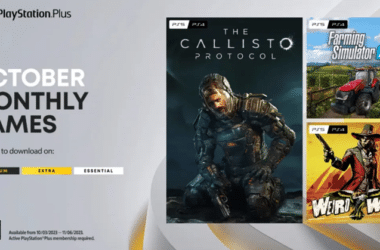Turning Off Read Receipts for Instagram DMs
In recent news, Instagram has started testing a new feature that allows users to turn off read receipts for their Direct Messages (DMs). This feature, which has been a staple in WhatsApp for years, is now being introduced to Instagram, aiming to enhance user privacy and control over their messages.
Instagram’s New Feature Test
The announcement of this test was made by none other than Instagram’s head, Adam Mosseri, and Facebook’s CEO, Mark Zuckerberg, both through their respective Instagram channels. The introduction of this feature is a direct response to user feedback, emphasizing Instagram’s commitment to catering to user preferences and needs.
How to Turn Off Read Receipts
If you want to utilize this feature, follow these simple steps:
1. Open the Instagram app and navigate to your inbox.
2. Select any chat or conversation.
3. Tap on the profile name that appears at the top of the chat.
4. From the list of options available, choose ‘Privacy and safety.’
5. Within this section, you should find the option to turn off read receipts for your chat.
Availability and Future Rollout
As of now, this feature is still in the testing phase, meaning it may not be available to everyone. However, Instagram typically makes these feature tests official, so there is a high likelihood that we’ll see it rolled out for all users in the near future. The company’s dedication to user feedback and experience makes it highly probable that the feature will become a permanent addition to Instagram’s toolkit.
Sharing Comments to Instagram Stories
In addition to the read receipts feature, Instagram has also introduced the option to share comments to your Instagram Stories. This new feature provides an exciting way to engage with your audience and create more dynamic content.
Introduction to the Feature
Sharing comments to Instagram Stories is being rolled out globally. Instagram promotes this as “a new way to get closer to your audience.” By allowing users to share comments from their posts to their Stories, Instagram is encouraging more interactive and engaging conversations.
How to Share Comments to Stories
To utilize this feature:
1. Navigate to one of your Instagram posts.
2. Choose a comment that you want to share.
3. Swipe left on the selected comment.
4. Tap on the “+” icon that appears.
5. The comment, along with the post it pertains to, will be shared to your Story.
Platform Availability
It’s worth noting that this feature is currently available only for iOS users. Android users may have to wait a bit longer before they can enjoy this functionality, but Instagram has a history of extending features to all platforms eventually.
User Benefits and Enhancing Privacy
These new features come with their own set of advantages. Turning off read receipts allows users to read messages at their own pace without alerting the sender. This can be especially helpful when you want to maintain some level of privacy or simply take your time to respond to messages.
Sharing comments to Stories enhances engagement by bringing your audience into the spotlight. It fosters a sense of community and interaction, making your profile more dynamic and appealing.
Conclusion
Instagram’s commitment to enhancing user experience and privacy is evident in the introduction of these features. While the read receipts feature is still being tested, it’s a promising development for those seeking more control over their messages. Additionally, sharing comments to Stories offers a creative way to interact with your audience.
In conclusion, Instagram’s continuous efforts to provide new and exciting features show its dedication to staying at the forefront of social media innovation.
FAQs
- When will the read receipts feature be available to all Instagram users?
The exact date for a widespread rollout is yet to be confirmed. However, Instagram usually makes feature tests official, so it’s likely that it will be available to everyone in the near future.
- Can I turn off read receipts for specific chats, or is it all or nothing?
You can turn off read receipts for individual chats. This provides flexibility and control over your privacy settings.
- Why can’t Android users share comments to their Instagram Stories yet?
As of now, this feature is available exclusively for iOS users. Instagram may extend it to Android in the future, as is customary with most new features.
- How does sharing comments to Stories benefit my Instagram profile?
Sharing comments to Stories fosters engagement, encourages interaction, and adds a dynamic element to your profile, making it more appealing to your followers.
- Are there any other exciting features Instagram is working on?
Instagram is constantly innovating and testing new features. It’s always a good idea to keep an eye on their announcements for the latest developments.