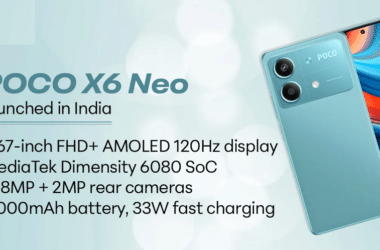Nothing Phone (2a), Highlights:
- The Nothing OS 2.5.5 update includes the April month’s security patch for the Phone (2a).
- Portrait mode receives improvements in this software update.
- Users can expect enhanced overall performance, including an improved gaming experience, with this update.
Since its March debut, the Nothing Phone (2a) has been regularly updated. The latest, Nothing OS 2.5.5, brings the April security patch, camera enhancements, general optimizations, and bug fixes. Here’s what’s included, along with how to download it.
Nothing OS 2.5.5 update for Phone (2a)
Here’s a breakdown of the updates in the new build classified into three groups:
Camera:
- Improved color saturation in both photos and videos.
- Enhanced accuracy and clarity of blur in Portrait Mode.
- Faster loading time for the camera app.
General Improvements:
- Integration of the April month’s security patch.
- Enhanced Google Assistant wake-up experience.
- Smoother pop-up animation in the Nothing OS UI.
- Optimized gaming performance.
- Improved overall UI smoothness.

Bug Fixes:
- Compatibility issues with certain third-party launchers have been resolved.
- Wi-Fi and Bluetooth connections are now more stable.
- The Night Light feature will now function on the lock screen as well.
- Overall system stability has been improved with this update.
Also Read – Vivo T3x 5G Battery Specifications Confirmed Ahead of India Launch!
How to download Nothing OS 2.5.5 on Phone (2a)
Before updating your phone, ensure you back up your data for safety. Also, make sure your device is sufficiently charged. Follow these steps:
Step 1: Go to Settings on your Nothing Phone.
Step 2: Navigate to System and tap on System Update.
Step 3: Download the new version when it appears.
Step 4: Install the update. Your device may reboot during this process.
After the lock screen appears, unlock it. Your device should now be running on Nothing OS 2.5.5.