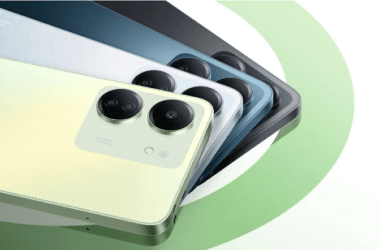Samsung Galaxy S21 Series Receives One UI 6 Update in India: Here’s How to Download and Key Features
The much-anticipated One UI 6 update has finally made its way to the Samsung Galaxy S21 series in India, bringing a slew of exciting features and enhancements to these flagship smartphones. In this article, we will delve into the details of this update, guide you on how to download it, and highlight some of the key features that are sure to enhance your smartphone experience.
What is One UI 6?
Before we dive into the specifics, let’s briefly discuss what One UI 6 is. One UI is Samsung’s custom Android skin that offers a unique and user-friendly interface for Samsung device users. One UI 6 is the latest iteration, based on Android 14, and it comes with a host of improvements and new features.
Join “Baba Loot Deals99” Telegram Channel & Get Upto 90% Instant Discount[amazon box=”B09P7G7Y95,B0CKTSFSQ3,B0CDQR9QT4,B0CKTSXNTP,B0CLNTJNC6,B09P7G25XY,B09YR27CWC,B0C1Z8WTS6,B08LRDK2XD,B08LRCMWLL,B09YR2JCBQ,B08WPQ2VGM,B09Y695PYF,B08ZLKG8F3,B094W669C1″]
One UI 6 Arrives for the Galaxy S21 Series
Samsung Galaxy S21, Galaxy S21+, and Galaxy S21 Ultra users in India can now rejoice as they receive the long-awaited One UI 6 update. This update has been eagerly anticipated, especially since Galaxy S21 FE users received it a week earlier, making it available for the entire S21 lineup.
How to Download One UI 6 on the Samsung Galaxy S21 Series
If you’re a proud owner of a Samsung Galaxy S21 smartphone and can’t wait to experience the latest features, here’s how you can download and install One UI 6:
Step 1: Go to the phone’s Settings Navigate to your phone’s settings by tapping on the gear icon in your app drawer or pulling down the notification shade and selecting the gear-shaped icon.
Step 2: Tap on Software Update Scroll down in your settings menu and look for the “Software Update” option. Tap on it to proceed.
Step 3: Tap on Download and Install In the Software Update menu, you will see the option to “Download and Install.” Tap on this option to initiate the update process.
The update may take some time to download and install, and your device may reboot during the process. Once it’s complete, you’ll be greeted with the message, “Your device has been upgraded to One UI 6.”
Key Features of One UI 6
Now that you have successfully updated your Samsung Galaxy S21 to One UI 6, let’s take a closer look at some of the standout features:
1. Quick Settings Accessibility
With One UI 6, you can easily access the Quick Settings section by swiping down from the top right corner of your screen. This simplifies the process of toggling various settings.
2. Enhanced Camera Controls
One UI 6 allows you to change the aspect ratio of images directly from the camera app, regardless of the megapixel mode you’ve selected. This flexibility enhances your photography experience.
3. Revamped Samsung Emojis
Samsung’s emojis receive a facelift with One UI 6, adding more expression and personality to your messages.
4. Enhanced Privacy and Security
The new Auto Blocker setting within Privacy and Security Settings is a game-changer. It restricts the installation of apps from unknown sources, providing protection against malware, malicious links, and USB commands.
5. Studio Movie Maker/Editor
The Gallery app now includes Studio, a user-friendly movie maker and editor. This feature enables you to create and edit videos effortlessly.
6. Seamless Device Integration
One UI 6 offers seamless copy and paste functionality between different Samsung devices, as long as they are all signed in with the same Samsung account. This simplifies the process of sharing content between your devices.
7. App Updates and New Gestures
One UI 6 also brings updates to various Samsung apps, including Galaxy Wearable, Samsung Internet, Samsung Health, Samsung Wallet, and more. Additionally, new gestures are introduced to enhance navigation.
| Key Specs | |
|---|---|
| RAM | 8 GB |
| Processor | Samsung Exynos 2100 |
| Rear Camera | 12 MP + 64 MP + 12 MP |
| Front Camera | 10 MP |
| Battery | 4000 mAh |
| Display | 6.2 inches (15.75 cm) |
| Launch Date | January 27, 2021 (Official) |
| Operating System | Android v11 |
| Custom UI | Samsung One UI |
| Chipset | Samsung Exynos 2100 |
| CPU | Octa core (2.9 GHz, Single core, Cortex X1 + 2.8 GHz, Tri core, Cortex A78 + 2.2 GHz, Quad core, Cortex A55) |
| Architecture | 64 bit |
| Fabrication | 5 nm |
| Graphics | Mali-G78 MP14 |
| RAM Type | LPDDR5 |
| Display Type | Dynamic AMOLED 2x |
| Screen Size | 6.2 inches (15.75 cm) |
| Resolution | 1080 x 2400 pixels |
| Aspect Ratio | 20:9 |
| Pixel Density | 424 ppi |
| Screen to Body Ratio | 85.92% |
| Screen Protection | Corning Gorilla Glass, Glass Victus |
| Bezel-less display | Yes with punch-hole display |
| Touch Screen | Yes, Capacitive Touchscreen, Multi-touch |
| Brightness | 1300 nits |
| HDR Support | HDR 10+ |
| Refresh Rate | 120 Hz |
| Design | |
| Height | 151.7 mm |
| Width | 71.2 mm |
| Thickness | 7.9 mm |
| Weight | 169 grams |
| Build Material | Back: Plastic |
| Colors | Phantom Gray, Phantom Violet, Phantom White |
| Waterproof | Yes, Water resistant (up to 30 minutes in a depth of 1.5 meters), IP68 |
| Ruggedness | Dust proof |
| Camera | |
| Main Camera | |
| Camera Setup | Triple |
| Resolution | 12 MP f/1.8, Wide Angle, Primary Camera (26 mm focal length, 1.7″ sensor size, 1.8µm pixel size) |
| 64 MP f/2.0, Telephoto Camera (28 mm focal length, 1.7″ sensor size, 0.8µm pixel size) | |
| 12 MP f/2.2, Ultra-Wide Angle Camera (13 mm focal length, 2.55″ sensor size, 1.4µm pixel size) | |
| Autofocus | Yes, Phase Detection autofocus, Dual Pixel autofocus |
| OIS | Yes |
| Flash | Yes, LED Flash |
| Image Resolution | 4000 x 3000 Pixels |
| Settings | Exposure compensation, ISO control |
| Shooting Modes | Continuous Shooting, High Dynamic Range mode (HDR) |
| Camera Features | Digital Zoom, Auto Flash, Face detection, Touch to focus |
| Video Recording | 7680×4320 @ 24 fps, 3840×2160 @ 30 fps, 1920×1080 @ 60 fps, 1280×720 @ 960 fps |
| Video Recording Features | Slo-motion, Bokeh portrait video, Video Pro Mode, Stereo recording |
| Front Camera | |
| Camera Setup | Single |
| Resolution | 10 MP f/2.2, Wide Angle, Primary Camera (26 mm focal length, 3.2″ sensor size, 1.22µm pixel size) |
| Autofocus | Yes, Phase Detection autofocus |
| Video Recording | 3840×2160 @ 30 fps |
| Battery | |
| Capacity | 4000 mAh |
| Type | Li-ion |
| Removable | No |
| TalkTime | Up to 33 Hours(4G) |
| Wireless Charging | Yes |
| Quick Charging | Yes, Fast, 25W |
| USB Type-C | Yes |
| Storage | |
| Internal Memory | 128 GB |
| Expandable Memory | No |
| User Available Storage | Up to 102 GB |
| USB OTG | Yes |
| Storage Type | UFS 3.1 |
| Network & Connectivity | |
| SIM Slot(s) | Dual SIM, GSM+GSM |
| SIM Size | SIM1: Nano, SIM2: Nano |
| Network Support | 5G Supported in India, 4G Supported in India, 3G, 2G |
| VoLTE | Yes |
| SIM 1 | 5G Bands:FDD N1 / N3 / N5 / N7 / N8 / N20 / N28, TDD N38 / N40 / N41 / N66 / N77 / N78 |
| 4G Bands:TD-LTE 2600(band 38) / 2300(band 40) / 2500(band 41) / 1900(band 39) | |
| FD-LTE 2100(band 1) / 1800(band 3) / 2600(band 7) / 900(band 8) / 700(band 28) / 1900(band 2) / 1700(band 4) / 850(band 5) / 700(band 13) / 700(band 17) / 850(band 18) / 850(band 19) / 800(band 20) / 1900(band 25) / 850(band 26) | |
| 3G Bands:UMTS 1900 / 2100 / 850 / 900 MHz | |
| 2G Bands:GSM 1800 / 1900 / 850 / 900 MHz | |
| GPRS: Available, EDGE: Available | |
| SIM 2 | 4G Bands:TD-LTE 2600(band 38) / 2300(band 40) / 2500(band 41) / 1900(band 39) |
| FD-LTE 2100(band 1) / 1800(band 3) / 2600(band 7) / 900(band 8) / 700(band 28) / 1900(band 2) / 1700(band 4) / 850(band 5) / 700(band 13) / 700(band 17) / 850(band 18) / 850(band 19) / 800(band 20) / 1900(band 25) / 850(band 26) | |
| 3G Bands:UMTS 1900 / 2100 / 850 / 900 MHz | |
| 2G Bands:GSM 1800 / 1900 / 850 / 900 MHz | |
| GPRS: Available, EDGE: Available | |
| SAR Value | Head: 0.74 W/kg, Body: 1.08 W/kg |
| Wi-Fi | Yes, Wi-Fi 6 (802.11 a/b/g/n/ac/ax) 5GHz, MIMO |
| Wi-Fi Features | Wi-Fi Direct, Mobile Hotspot |
| Bluetooth | Yes, v5.0 |
| GPS | Yes with A-GPS, Glonass |
| NFC | Yes |
| USB Connectivity | Mass storage device, USB charging |
| Multimedia | |
| FM Radio | No |
| Stereo Speakers | Yes |
| Loudspeaker | Yes |
| Audio Jack | USB Type-C |
| Sensors | |
| Fingerprint Sensor | Yes |
| Fingerprint Sensor Position | On-screen |
| Fingerprint Sensor Type | Ultrasonic |
| Other Sensors | Light sensor, Proximity sensor, Accelerometer, Barometer, Compass, Gyroscope |
Conclusion
The arrival of One UI 6 for the Samsung Galaxy S21 series is an exciting development for Samsung enthusiasts. With its array of features and improvements, this update promises to elevate the smartphone experience. So, don’t hesitate to download and explore One UI 6 on your device today.
FAQs
Q1: Is One UI 6 available for all Samsung Galaxy S21 models? A1: Yes, One UI 6 is available for the entire Samsung Galaxy S21 series, including the Galaxy S21, Galaxy S21+, and Galaxy S21 Ultra.
Q2: Can I install One UI 6 on older Samsung Galaxy models? A2: One UI 6 is specifically designed for the Samsung Galaxy S21 series. It may not be available for older models.
Q3: What are the advantages of updating to One UI 6? A3: One UI 6 brings new features, enhanced security, and improved performance to your Samsung Galaxy S21, enhancing your overall smartphone experience.
Q4: How much storage space is required for the One UI 6 update? A4: The storage space required for the update may vary, but it’s recommended to have sufficient free space on your device to accommodate the update.
Q5: Can I roll back to the previous Android version if I’m not satisfied with One UI 6? A5: It may not be possible to roll back to a previous Android version after updating to One UI 6. It’s essential to consider this before proceeding with the update.
| Product Name | Rating |
|---|---|
| Samsung Galaxy S21 FE 5G (Graphite, 8GB, 128GB Storage) | 4.0 |
| Samsung Galaxy S21 FE 5G (2023) (8GB 256GB Olive) | 4.2 |
| Samsung Galaxy S21 FE 5G (2023) (8GB 256GB Graphite) | 3.6 |
| Samsung Galaxy S21 FE 5G (2023) (8GB 256GB Navy) | 5.0 |
| Samsung Galaxy S21 FE 5G (2023) (8GB 256GB Lavender) | 3.5 |
| Samsung Galaxy S21 FE 5G (Lavender, 8GB, 128GB Storage) | 4.0 |
| (Refurbished) Samsung Galaxy S21 FE 5G (Lavender, 8GB, 128GB Storage) | 3.7 |
| (Refurbished) Samsung Galaxy S21 FE 5G (White, 8GB, 128GB Storage) | 3.7 |
| (Refurbished) Samsung Galaxy S21 5G (Phantom Violet, 8GB, 128GB Storage) with No Cost EMI/Additional Exchange Offers | 3.5 |
| (Refurbished) Samsung Galaxy S21 FE 5G (Graphite, 8GB, 128GB Storage) | 3.7 |
| (Refurbished) Samsung Galaxy S21 Ultra(Phantom Black, 12GB RAM, 256GB Storage) without Offers | 3.2 |
| (Refurbished) Samsung Galaxy S21 5G (Phantom Gray, 8GB, 256GB Storage) with No Cost EMI/Additional Exchange Offers | 3.6 |
| Samsung Galaxy S23 FE 5G (Mint, 8GB, 128GB Storage) | 3.8 |
| Sponsored Ad – Samsung Galaxy M52 5G (ICY Blue, 8GB RAM, 128GB Storage) Latest Snapdragon 778G 5G | sAMOLED 120Hz Display |
| Nillkin Samsung Thermoplastic Polyurethane S21 Ultra Phone Case 2021 For Samsung Galaxy S21 Ultra Case, Camshield Pro Case … | 4.5 |
| (Refurbished) Samsung Galaxy S21 Plus(Phantom Black, 8GB RAM, 128GB Storage) without Offers | 3.5 |
| (Refurbished) Samsung Galaxy S21 FE 5G (Olive, 8GB, 128GB Storage) | 3.7 |
| Nillkin Samsung S21 Ultra Case, Camshield Pro Slim S21 Ultra Protective Cover Case With Camera Protector Hard Pc&Tpu Ultra … | 4.5 |
| Galaxy S21 Case with Camera Cover, S21 (6.2inch) Slim Fit Thin Polycarbonate Protective Shockproof Cover with Slide Camera … | 4.6 |
| imluckies Polycarbonate for Samsung Galaxy S21 Ultra Case with Camera Cover, Hard PC Back & Soft Bumper, Protective & Slim… | 4.5 |
| Nillkin Samsung Thermoplastic Polyurethane For Samsung Galaxy S21 Plus Case, Camshield Pro Case With Slide Camera Protect C… | 3.9 |
| Galaxy S21 FE 5G with Snapdragon 888 (Graphite, 8GB RAM, 128GB) | 2.9 |
| Samsung Galaxy S22 Ultra 5G (Green, 12GB, 256GB Storage) with No Cost EMI/Additional Exchange Offers | 4.3 |
| Samsung Galaxy F54 5G (Meteor Blue, 256 GB) (8 GB RAM) | 4.3 |