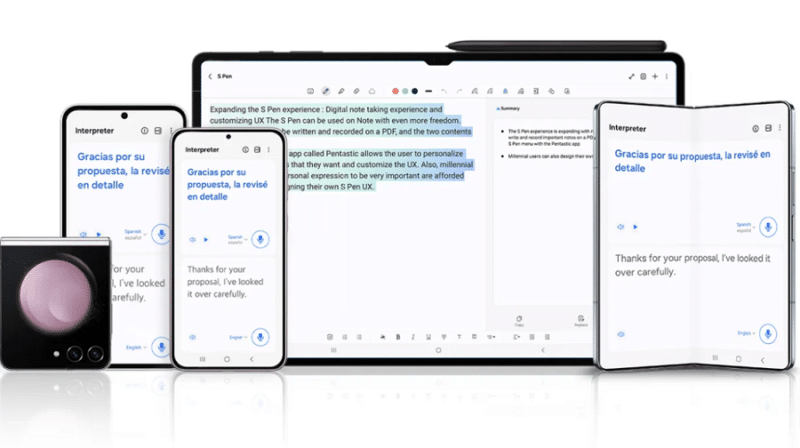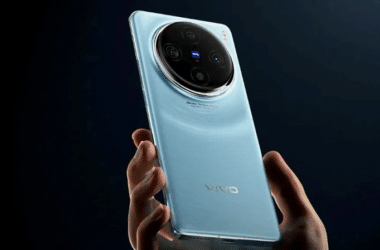Samsung Galaxy S23, HIGHLIGHTS
- The One UI 6.1 update introduces Galaxy AI-based Advanced Intelligence features.
- We’ll explore these features in the One UI 6.1 changelog.
- Additionally, you’ll discover how to download One UI 6.1 on your Galaxy device.
Samsung has released the One UI 6.1 update for the Galaxy S23 series, Galaxy Z Fold5, Galaxy Z Flip5, and Galaxy Tab S9 series in India and other countries. This update includes Galaxy AI features, tweaks to the settings menu and various Galaxy apps, and fixes for some bugs. To get this update, check out the complete changelog and follow the steps to download it on your device.
Galaxy AI features and more on One UI 6.1 update
Communication:
- Phone: Live translation during calls is now available.
- Samsung Keyboard: While typing, the keyboard offers options to change tone, check spelling, make grammar suggestions, and translate messages.
Galaxy AI One UI 6.1: Interpreter: Real-time translation during conversations, available as text or voice.
Productivity:
- Samsung Notes: AI adjusts format, corrects grammar, provides summaries, translations, and covers for notes.
- Voice Recorder: Transcribes voice recordings into text, offers summaries, and translations.
- Samsung Internet: Generates summaries and translations of webpage text while browsing.
How to download One UI 6.1 on Galaxy S23 series and older Galaxy devices
Before you start, make sure your device has over 20% battery life and consider backing up your data. Also, ensure a stable internet connection for the update.
Step 1: Open Settings on your phone.
Step 2: Scroll down to find “Software Update” and tap it.
Step 3: Tap “Download and Install.” It will check for updates, and if One UI 6.1 is available for your region, it’ll show up.
Step 4: Download the update and press “Install.” You can also schedule the installation for later.
The update will take time, and your device may reboot. Once done, unlock your device to experience One UI 6.1.