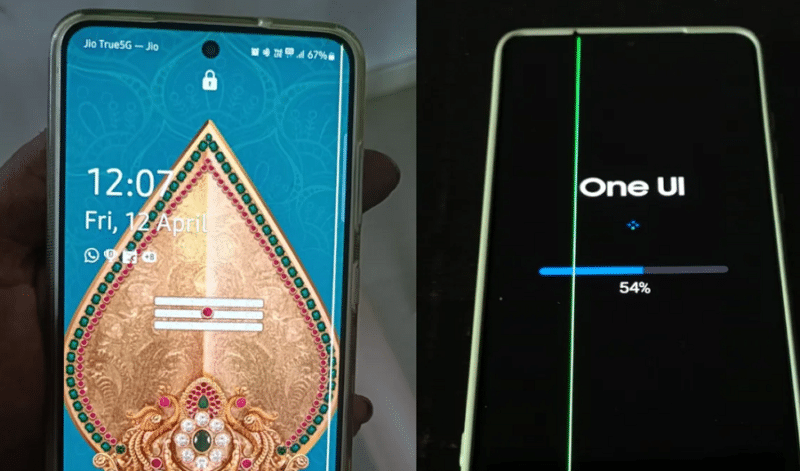Samsung Galaxy S21 Series,Highlights:
- Certain Samsung Galaxy S21 Ultra and Galaxy S21 FE devices are displaying vertical green lines on their screens following specific software updates.
- Samsung has not officially addressed the problem.
- The issue is suspected to stem from a defective internal component, leading to the appearance of green lines on the phone screens.
Many Samsung Galaxy S21 series users are facing the “green line” problem on their phones, especially Galaxy S21 Ultra and Galaxy S21 FE users. This issue can affect your phone usage and cause frustration. It’s believed to be caused by a faulty internal component. Currently, there’s no official solution from Samsung, but users are hoping for a fix soon. If you encounter this problem, stay tuned for updates and possible solutions from Samsung.
Samsung Galaxy S21 series green line issue: what is it:
The issue is clear: Some Samsung Galaxy S21 phones have a green line running from top to bottom on their screens. Many users reported this problem on X and Reddit after software updates. One user said the green line appeared after installing the April security update. While it doesn’t seem to affect how the phone works, it’s bothersome. Samsung hasn’t said anything about it yet. The exact cause is unknown, but it might be linked to software updates. We’re waiting for more information from Samsung to understand and fix the problem. Also Read – Google Pixel Buds Pro 2: UL Demko Reveals Battery Capacity of Google Pixel Buds Pro 2 Charging Case!