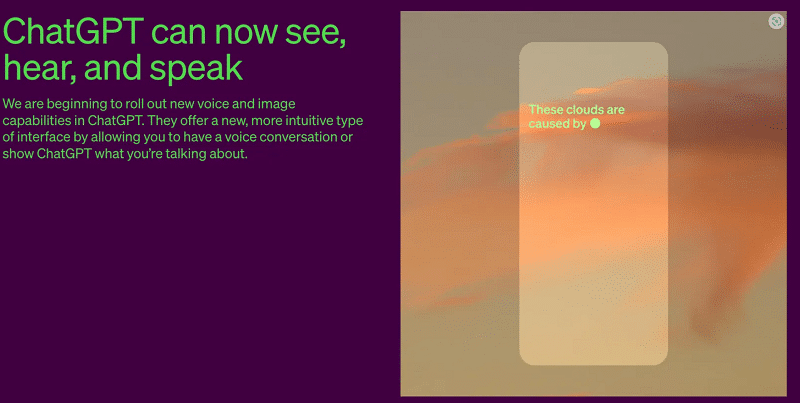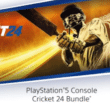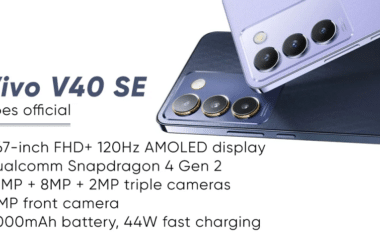ChatGPT’s New Voice Commands and Image Prompt Support: A Game-Changer in AI
In a groundbreaking move, OpenAI is set to revolutionize the world of artificial intelligence with its latest update for ChatGPT. Voice commands and image prompt support are on the horizon, promising a more interactive and dynamic experience for users. This article delves into the exciting developments that are set to transform how we interact with ChatGPT.
Use your voice to engage in a back-and-forth conversation with ChatGPT. Speak with it on the go, request a bedtime story, or settle a dinner table debate.
Sound on 🔊 pic.twitter.com/3tuWzX0wtS
— OpenAI (@OpenAI) September 25, 2023
The Game-Changing Announcement
OpenAI has officially announced the introduction of voice commands and image prompt support for ChatGPT. This represents a significant leap forward in the capabilities of this AI language model. The rollout of these new features is expected to take place over the next two weeks, generating a buzz of anticipation among users.
Access Limited to Plus and Enterprise Users
While the prospect of voice commands and image prompt support is undoubtedly exciting, it’s important to note that these features will be initially available exclusively to ChatGPT Plus and Enterprise users. This premium access underscores the premium nature of these new capabilities.
ChatGPT’s New Senses
The introduction of voice commands and image prompts means that ChatGPT is now equipped with an enhanced set of senses. According to the official OpenAI website, ChatGPT can now see, hear, and speak. This transformative shift opens up a world of possibilities for interaction with the AI chatbot platform.
Users will have the option to either show ChatGPT an image or speak commands to convey their queries. In response, ChatGPT will perform the remarkable feat of converting voice to text and analyzing the various elements within the image to generate a relevant and dynamic response. This innovation is set to redefine the way we engage with AI.
Prioritizing Plus and Enterprise Subscribers
OpenAI’s strategy is to introduce the voice and imaging capabilities first to its paying Plus and Enterprise subscribers. This move ensures that those who invest in the premium ChatGPT experience are the first to benefit from these cutting-edge features. Subsequently, the rollout will extend to free versions, making these enhancements more widely accessible.
A Voice Assistant in Your Pocket
ChatGPT’s voice command feature is akin to the voice assistants we’ve become familiar with on our smartphones. To use it, you simply tap the speaker button and voice your query. ChatGPT will then listen attentively, process your request through its language model, convert the answer to text, and articulate the response. With the utilization of LLM-based technology, ChatGPT is poised to outshine existing voice assistants like Google Assistant and Siri.
Personalization and Potential Partnerships
OpenAI isn’t stopping at just voice commands. The company has announced that users will have the option to customize ChatGPT’s voice using five preset human-like voice choices. This personalization feature adds a touch of individuality to your interactions with ChatGPT.
Furthermore, OpenAI is exploring exciting possibilities for voice prompts, such as partnering with Spotify to automatically translate podcasts into different languages. This forward-thinking approach ensures that ChatGPT remains at the forefront of AI innovation.
Proceeding with Caution
While these developments are undoubtedly groundbreaking, OpenAI is also cognizant of potential risks. The company has acknowledged that these new capabilities have the potential to create risks like impersonation and fraud. As such, they are taking measures to ensure responsible usage.
How to Get Started with Voice Commands
To dive into the world of ChatGPT’s voice commands, follow these simple steps:
1. Open ChatGPT and navigate to Settings.
2. Click on the New Features option at the bottom.
3. Toggle on the Voice Conversations feature.
4. Now, tap on the headphone icon in the top right corner and select from the five preset voices.
ChatGPT’s Visual Prowess
In addition to voice commands, ChatGPT is now capable of analyzing images to provide answers to your queries. This feature is akin to a visual lookup, where you can capture an image of an object you’re interested in using the camera icon next to the text input bar. ChatGPT will then analyze the elements within the image to determine your query’s context.
Users can also include a text question with the image to expedite the process. For more complex inquiries, you can continue the conversation by sharing follow-up images, ensuring you receive accurate responses.
Privacy and Image Prompts
OpenAI is mindful of privacy concerns. The AI model has been designed to refrain from making direct statements about individuals when provided with images. This safeguard protects the privacy of unsuspecting individuals, ensuring responsible usage of the image prompt feature.
ChatGPT can now see, hear, and speak. Rolling out over next two weeks, Plus users will be able to have voice conversations with ChatGPT (iOS & Android) and to include images in conversations (all platforms). https://t.co/uNZjgbR5Bm pic.twitter.com/paG0hMshXb
— OpenAI (@OpenAI) September 25, 2023
How to Use Image Prompts
To harness the power of image prompts in ChatGPT, follow these straightforward steps:
1. Access the ChatGPT app.
2. Click on the plus button.
3. Tap on the camera button to capture a picture or use images from your device.
4. Users can also select multiple images and use the drawing tool to further guide ChatGPT.
Unlocking New Possibilities
This exciting update unlocks a world of possibilities, allowing users to gather information about objects and landmarks through pictures and solve mathematical problems by capturing text. ChatGPT’s newfound abilities promise to enhance our daily interactions with AI.
In conclusion, OpenAI’s introduction of voice commands and image prompt support for ChatGPT represents a significant stride in the realm of artificial intelligence. As we eagerly await the rollout over the next two weeks, it’s clear that ChatGPT is on the cusp of transforming how we engage with AI.
Frequently Asked Questions
1. Who will have access to ChatGPT’s voice commands and image prompt features?
Initially, these features will be available to ChatGPT Plus and Enterprise users, with subsequent availability for free versions.
2. How does ChatGPT’s voice command feature work?
To use voice commands, tap the speaker button and speak your query aloud. ChatGPT will process the request and provide a spoken response.
3. What are the privacy measures in place for image prompts in ChatGPT?
ChatGPT has safeguards to prevent making direct statements about individuals when provided with images to protect privacy.
4. Can users customize ChatGPT’s voice?
Yes, users will have the option to choose from five preset human-like voices to customize their ChatGPT experience.
5. What are the potential applications of voice prompts beyond voice commands?
OpenAI is exploring partnerships for voice prompts, including translating podcasts into different languages through collaborations with platforms like Spotify.