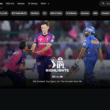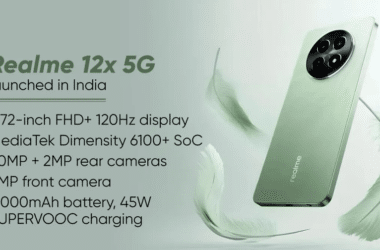HIGHLIGHTS
- The Nothing OS 2.5.5 update is now accessible for Phone (1).
- It introduces ChatGPT integration and additional features to the inaugural Nothing phone.
- Here’s a comprehensive overview of the latest software update for Nothing Phone (1).
Last week, Nothing unveiled a fresh software update during the Ear (3) launch. Nothing OS 2.5.5 introduces exciting features like ChatGPT integration and Ultra XDR. Initially available for Nothing Phone (2a) and Phone (2), it’s now reaching Phone (1). However, certain features are exclusive to specific devices. On Nothing Phone (1), users can enjoy ChatGPT integration, a RAM booster, and other enhancements.
Nothing OS 2.5.5 update for Nothing Phone (1):
How to install:
To access the new features, first, install the latest Nothing software update. Navigate to Settings > System > System Update on your device. Look for the new update, then tap to download and install it. Once installed, you can explore and enjoy the new functionalities.
ChatGPT integration:
Once you’ve installed the Nothing OS 2.5.5 update, head to the Play Store to download ChatGPT. Within the Nothing X app, a new gesture feature enables voice conversations with ChatGPT. Initially, it works with Nothing Ear and Ear (a), with more audio products to follow. Additionally, the update introduces ChatGPT widgets and a handy button on the screenshot and clipboard pop-up. This button allows you to directly paste content into a new ChatGPT conversation. Enjoy the enhanced functionality with these new additions!

New features:
This update introduces a new option to apply the Nothing Pack Icon exclusively to the Home Screen. It enables scrolling through Home Screen pages while holding app icons, allowing for easier organization. Users can now customize the QuickSetting swipe-down page on the lock screen interface by toggling it in Settings > Lock Screen and AOD > Quick Settings. Additionally, there are new options to personalize icons within the status bar in Settings > Display > Status bar. Lastly, a RAM Booster feature is available, accessed in Settings > System > RAM Booster. Enjoy these enhancements to tailor your device experience. Also Read – Noise ColorFit Pulse 4 Smartwatch Launched in India: Price, Features, Boasts 1.85-inch AMOLED Display and Bluetooth Calling!
Improvements and fixes:
Nothing has incorporated an AI-powered algorithm for smarter auto-brightness adjustments. Quick Settings tiles are now rearranged for easier access, and widgets feature new animations. Toggling Bluetooth in Quick Settings is now quicker, improving response speed. Additionally, the volume settings experience is enhanced for better usability. These updates aim to make your device more efficient and user-friendly, providing a smoother and more enjoyable experience overall.
This update resolves the Wi-Fi problem of automatic disconnection. It also syncs earbud volume with the phone’s volume, fixing a previous issue. Additionally, it addresses the audio not switching to a connected watch during calls when using earbuds simultaneously. Moreover, the update fixes screenshot display and editing issues, ensuring frames are shown and entry into the editor is possible. Lastly, a vibration feedback problem has been resolved, enhancing overall user experience. These fixes aim to provide a smoother and more reliable device operation.