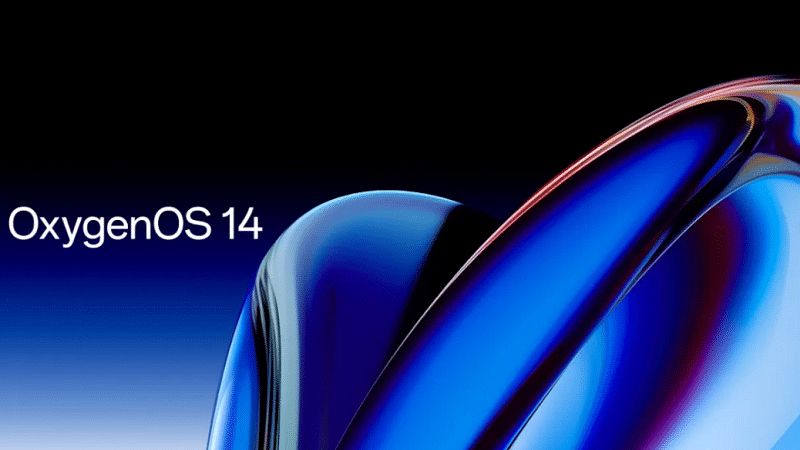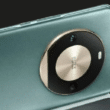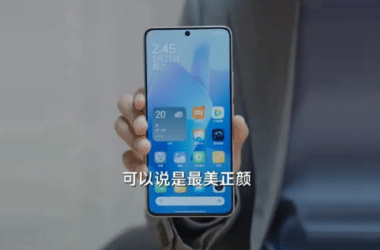Big Sale Amazon”
Amazon Sale, Discounted Deals & Offers Alert
and Get Upto 90% Discount on All products
Join Us Today
How to Download and Install OxygenOS 14 on OnePlus Phones in India
[amazon box=”B0968XNDNN,B0BS9NQC8B,B0BS927RST,B0BS92YBLT,B0BS9LNDXH,B0BS9N37WK,B0BS9LV2M2,B0BS8ZSG8S,B0BS8WB8KZ,B0BS919CG4,B0BS74XLTB”]Introduction
OnePlus enthusiasts in India have something to cheer about as the Android 14-based OxygenOS 14 update is now rolling out for various OnePlus models. This exciting update introduces a slew of new features, including Fluid Cloud, File Dock, and more. In this article, we’ll guide you through the process of downloading and installing OxygenOS 14 on your OnePlus device. Whether you own a OnePlus 9, OnePlus 9 Pro, OnePlus 9RT, or OnePlus Nord 2T, this article will help you get the latest update without the need to wait for the phased rollout.
OnePlus OxygenOS 14 Rollout
OnePlus has started the rollout of the Android 14-based OxygenOS 14 for the following OnePlus models in India: OnePlus 9, OnePlus 9 Pro, OnePlus 9RT, and OnePlus Nord 2T. Initially, the update will be made available to users who signed up for Close Beta and Open Beta versions, and later, it will be released to the rest of the users.
Downloading OxygenOS 14 (Beta Version)
If you’re eager to experience OxygenOS 14 without waiting for the official rollout, you can download the beta version using the following steps. Before you proceed, make sure to:
- Create a backup of your device data to ensure it’s safely stored.
- Ensure your device has at least 30% battery life.
- Have a minimum of 5GB of free storage space.
- Connect to a stable internet connection.
Once you’ve taken care of these prerequisites, follow these steps:
Step 1: Check Your Current Version
Ensure your OnePlus phone is on the latest detectable version. For OnePlus 9, it should be LE2111_13.1.0.592(EX01) or LE2111_13.1.0.591(EX01). For OnePlus 9 Pro, it should be LE2121_13.1.0.592(EX01) or LE2121_13.1.0.591(EX01). For OnePlus 9RT, it should be MT2111_13.1.0.595(EX01) or MT2111_13.1.0.592(EX01). For OnePlus Nord 2T, it should be CPH2401_11.C.30.
Step 2: Access Phone Settings
Open the phone Settings.
Step 3: Navigate to OxygenOS Beta Program
Tap on “About Device,” then tap on the blue-colored OxygenOS banner. After that, tap the icon on the top right, which represents the beta program.
Step 4: Access Beta Version
It will load for a moment, and you will see the Beta version. Simply tap on it.
Step 5: Apply Update
Read the changelog and scroll to the bottom to find the “Apply Update” option.
Step 6: Provide Your Mobile Number
Enter your personal mobile number to apply for the update. Within a day or two, or even sooner, you should receive the update notification. To check if you’ve received the update, go to “About Device” and tap on the blue-colored OxygenOS banner. If the update is available, download and install it.
During this process, your device may reboot. Once it boots to the lockscreen, unlock it, and you should have OxygenOS 14 on your OnePlus phone.
Troubleshooting and Rollback
If you encounter any issues during the update process, OnePlus provides instructions on how to roll back to the previous version for OnePlus 9/9Pro, OnePlus 9RT, and OnePlus Nord 2T.
OxygenOS 14 Features: What’s New
Here’s a glimpse of what you can expect from OxygenOS 14:
- Fluid Cloud: A feature reminiscent of iOS Dynamic Island, which works exclusively in the clock app and the screen recording app. For example, setting a timer and minimizing the app will display a cloud-like element on the status bar. A long tap on it reveals a detailed view, and a single tap opens the app itself.
- File Dock: This feature serves as a drop-zone for saving files temporarily. You no longer need to switch between two apps. Simply save the file in the File Dock and open the app where you want to share or paste it. Swipe left from the right edge of the phone to open the sidebar, then tap the File Dock option at the top and drag the saved file into the destination app.
- Content Extraction: A handy solution to copy any text on the screen by tapping on it. You can then paste or save it elsewhere.
- The Shelf: Now offers more widget options.
- Improved Permissions: Enhanced photo and video-related permissions to restrict unwarranted access by third-party apps.
- Performance Optimization: Experience faster app launch speed, smoother animations, and better system stability.
- UI Changes: Subtle UI changes and new Aquamorphic-themed ringtones for an improved user experience.
- Carbon Tracking AOD: Keep track of your carbon emissions avoided by walking with this new carbon tracking AOD.
Conclusion
The release of OxygenOS 14 for OnePlus phones in India is an exciting development for users who want to enjoy the latest features and improvements. Whether you prefer to wait for the official rollout or want to try out the beta version, following the provided steps will help you get the most out of this update. Enjoy the enhanced user experience and the new features offered by OxygenOS 14!
| Key Specs | |
|---|---|
| RAM | 8 GB |
| Processor | Qualcomm Snapdragon 888 |
| Rear Camera | 48 MP + 50 MP + 2 MP |
| Front Camera | 16 MP |
| Battery | 4500 mAh |
| Display | 6.55 inches (16.64 cm) |
| Launch Date | April 15, 2021 (Official) |
| Operating System | Android v11 |
| Custom UI | Oxygen OS |
| Performance | |
|---|---|
| Chipset | Qualcomm Snapdragon 888 |
| CPU | Octa core (2.84 GHz, Single core, Kryo 680 + 2.42 GHz, Tri core, Kryo 680 + 1.8 GHz, Quad core, Kryo 680) |
| Architecture | 64 bit |
| Fabrication | 5 nm |
| Graphics | Adreno 660 |
| RAM Type | LPDDR5 |
| Display | |
|---|---|
| Display Type | Fluid AMOLED |
| Screen Size | 6.55 inches (16.64 cm) |
| Resolution | 1080 x 2400 pixels |
| Aspect Ratio | 20:9 |
| Pixel Density | 402 ppi |
| Screen to Body Ratio | 87.6% |
| Screen Protection | Corning Gorilla Glass v5 |
| Bezel-less display | Yes with punch-hole display |
| Touch Screen | Yes, Capacitive Touchscreen, Multi-touch |
| Brightness | 1100 nits |
| HDR 10 / HDR+ support | Yes, HDR 10+ |
| Refresh Rate | 120 Hz |
| Design | |
|---|---|
| Height | 160 mm |
| Width | 73.9 mm |
| Thickness | 8.1 mm |
| Weight | 183 grams |
| Build Material | Back: Gorilla Glass |
| Colors | Astral Black, Arctic Sky, Winter Mist |
| Camera | |
|---|---|
| MAIN CAMERA | |
| Camera Setup | Triple |
| Resolution | 48 MP f/1.8, Wide Angle, Primary Camera |
| 50 MP f/2.2, Ultra-Wide Angle Camera | |
| 2 MP f/2.4, Mono Camera | |
| Sensor | IMX689, Exmor-RS CMOS Sensor, UltraPixel BSI image sensor |
| Autofocus | Yes, Phase Detection autofocus, Continuous autofocus |
| Flash | Yes, Dual LED Flash |
| Image Resolution | 8000 x 6000 Pixels |
| Video Recording | 7680×4320 @ 30 fps |
| 3840×2160 @ 60 fps | |
| 1920×1080 @ 240 fps | |
| 1280×720 @ 480 fps |
| FRONT CAMERA | | | Camera Setup | Single | | Resolution | 16 MP f/2.4, Wide Angle, Primary Camera | | Sensor | Exmor RS | | Flash | Yes, Screen flash |
| Battery | |
|---|---|
| Capacity | 4500 mAh |
| Type | Li-ion |
| Removable | No |
| Quick Charging | Yes, Warp, 65W: 100% in 29 minutes |
| USB Type-C | Yes |
| Storage | |
|---|---|
| Internal Memory | 128 GB |
| Expandable Memory | No |
| Storage Type | UFS 3.1 |
| USB OTG | Yes |
| Network & Connectivity | |
|---|---|
| SIM Slot(s) | Dual SIM, GSM+GSM |
| SIM Size | SIM1: Nano, SIM2: Nano |
| Network Support | 5G Supported in India, 4G Supported in India, 3G, 2G |
| VoLTE | Yes |
| Wi-Fi | Yes, Wi-Fi 6 (802.11 a/b/g/n/ac/ax), MIMO |
| Wi-Fi Features | Mobile Hotspot |
| Wi-Fi Calling | Yes |
| Bluetooth | Yes, v5.2 |
| GPS | Yes with A-GPS, Glonass |
| NFC | Yes |
| USB Connectivity | Mass storage device, USB charging |
| Multimedia | |
|---|---|
| FM Radio | No |
| Stereo Speakers | Yes |
| Loudspeaker | Yes |
| Audio Jack | USB Type-C |
| Audio Features | Dolby Atmos |
| Sensors | |
|---|---|
| Fingerprint Sensor | Yes |
| Fingerprint Sensor Position | On-screen |
| Fingerprint Sensor Type | Optical |
| Other Sensors | Light sensor, Proximity sensor, Accelerometer, Compass, Gyroscope |
FAQs
1. Is OxygenOS 14 available for all OnePlus devices in India?
OxygenOS 14 is initially being rolled out for OnePlus 9, OnePlus 9 Pro, OnePlus 9RT, and OnePlus Nord 2T in India. It will be available to a broader audience in phases.
2. Can I roll back to the previous version if I encounter issues with OxygenOS 14?
Yes, OnePlus provides instructions on how to roll back to the previous version for OnePlus 9/9Pro, OnePlus 9RT, and OnePlus Nord 2T.
3. Are there any specific prerequisites for downloading OxygenOS 14?
Before downloading OxygenOS 14, ensure you have at least 30% battery life, 5GB of free storage space, and a stable internet connection. It’s also advisable to create a backup of your device data.
4. What are the standout features of OxygenOS 14?
OxygenOS 14 introduces features like Fluid Cloud, File Dock, improved permissions, and performance optimizations, among others.
5. How can I access the OxygenOS Beta Program?
To access the OxygenOS Beta Program, go to “About Device” in your phone’s settings, tap on the blue-colored OxygenOS banner, and follow the instructions provided.