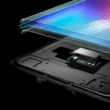OnePlus Open Receives Android 14-based OxygenOS 14 Update
In a much-awaited announcement, Chinese smartphone giant OnePlus has officially unveiled the Android 14-based OxygenOS 14 update for their flagship foldable phone, the OnePlus Open. This exciting update is currently exclusively available to OnePlus Open users in India, marking a significant milestone for the brand’s loyal customer base. It’s important to note that the update is initially being rolled out to those who have participated in the Close Beta and Open Beta versions, ensuring a smooth transition to the new operating system. However, as with most software updates, the rollout is happening gradually, so it might take some time for all OnePlus Open users to receive it.
OnePlus Open Android 14 Update – What’s New?
OnePlus enthusiasts can expect a host of exciting enhancements and features with the Android 14-based OxygenOS 14 update. To give you a comprehensive overview, here’s a breakdown of the noteworthy improvements as outlined in the official changelog:
1. Aqua Dynamics Feature
One of the standout additions in this update is the Aqua Dynamics feature. This innovative feature allows users to interact with morphing forms, providing quick and convenient access to up-to-date information at a glance. Whether you want to check the weather, stay updated on your calendar events, or get the latest news, Aqua Dynamics streamlines the process.
2. File Dock for Easy Content Transfer
The Android 14-based OxygenOS 14 update introduces File Dock, a handy tool that simplifies content transfer between apps and devices. Users can now effortlessly drag and drop content, making it a breeze to share files, photos, and documents with friends and colleagues.
3. Content Extraction for Improved Productivity
Productivity gets a boost with the introduction of Content Extraction. This feature allows users to recognize and extract text and images from their screen with a single tap. Whether you’re researching, taking notes, or simply saving information for later, Content Extraction streamlines the process.
4. Smart Cutout for Enhanced Photo Editing
Photography enthusiasts will appreciate the Smart Cutout feature, which excels in separating multiple subjects in a photo from the background. This makes it easy to copy or share specific elements of an image, giving you more control over your photos.
5. Shelf and Widget Recommendations
The update also enhances the Shelf feature with additional widget recommendations, making it easier to access your favorite apps and information. This customization feature enhances the overall user experience.
6. Improved Security and Performance
OnePlus has also taken steps to improve security and performance with this update. Users can expect better photo and video-related permission management, ensuring enhanced privacy and security. Additionally, the update aims to boost system stability, app launch speed, and animation smoothness, ensuring a seamless user experience.
7. Aquamorphic-Themed Ringtones and System Sounds
To add a touch of personalization, the Android 14-based OxygenOS 14 update introduces Aquamorphic-themed ringtones and revamped system notification sounds. These audio enhancements, combined with smoother system animations, provide a more enjoyable and immersive smartphone experience.
8. Carbon Tracking Always-On Display (AOD)
One of the most environmentally conscious features in this update is the carbon tracking Always-On Display (AOD). This feature visualizes the carbon emissions saved when choosing to walk instead of driving, promoting eco-friendly choices.
How to Get the Android 14 Update
For OnePlus Open users eager to embrace the Android 14-based OxygenOS 14 update, here’s a step-by-step guide to ensure a smooth transition:
- Verify your phone is on the detectable version CPH2551_13.2.0.301.
- If you haven’t received the update notification, you can manually check by following these steps:
- Go to Settings.
- Select “About device.”
- Tap “up to date.”
- Click on the icon on the top right.
- Choose “Beta program.”
- Follow the provided steps to apply for the update.
- Finally, check for updates.
It’s essential to maintain a battery level above 30 percent and have at least 5GB of storage available before proceeding with the update.
Conclusion
The release of the Android 14-based OxygenOS 14 update for the OnePlus Open marks a significant leap forward in terms of features, performance, and user experience. With a range of innovative additions and improvements, OnePlus continues to prioritize user satisfaction and innovation.
Get ready to enhance your smartphone experience with the Aqua Dynamics feature, simplified content transfer with File Dock, and productivity boosts with Content Extraction. Additionally, the update’s focus on security and performance ensures your device remains efficient and secure.
Embrace personalization with Aquamorphic-themed ringtones and system sounds while making environmentally conscious choices with the carbon tracking Always-On Display.
As OnePlus Open users in India gradually receive this update, the excitement is building, promising a brighter and more efficient future for the OnePlus community.

Big Sale Amazon”
Amazon Sale, Discounted Deals & Offers Alert
and Get Upto 90% Discount on All products
Join Us Today
| Key Specs | Specifications |
|---|---|
| RAM | 16 GB |
| Processor | Qualcomm Snapdragon 8 Gen 2 |
| Rear Camera | 48 MP + 48 MP + 64 MP |
| Front Camera | 20 MP + 32 MP |
| Battery | 4805 mAh |
| Display | 7.82 inches (19.86 cm) |
| Launch Date | October 27, 2023 (Official) |
| Operating System | Android v13 |
| Custom UI | Oxygen OS |
| Chipset | Qualcomm Snapdragon 8 Gen 2 |
| CPU | Octa core (3.2 GHz, Single core, Cortex X3 + 2.8 GHz, Quad core, Cortex A715 + 2 GHz, Tri core, Cortex A510) |
| Architecture | 64 bit |
| Fabrication | 4 nm |
| Graphics | Adreno 740 |
| RAM | 16 GB |
| RAM Type | LPDDR5X |
| Display Type | LTPO Flexi-fluid AMOLED |
| Screen Size | 7.82 inches (19.86 cm) |
| Resolution | 2268 x 2440 pixels |
| Pixel Density | 426 ppi |
| Screen to Body Ratio | 174.98% |
| Bezel-less display | Yes with punch-hole display |
| Touch Screen | Yes, Capacitive Touchscreen, Multi-touch |
| Refresh Rate | 120 Hz |
| Screen to Body Ratio (claimed by the brand) | 89.6% |
| Design | |
| Height | 153.4 mm |
| Width | 73.3 mm |
| Thickness | 11.7 mm |
| Weight | 239 grams |
| Build Material | Back: Mineral Glass |
| Colours | Emerald Dusk, Voyager Black |
| Waterproof | Yes, Splash proof, IPX4 |
| Camera | |
| MAIN CAMERA | |
| Camera Setup | Triple |
| Resolution | 48 MP f/1.7, Wide Angle (85° field-of-view), Primary Camera |
| 48 MP f/2.2, Ultra-Wide Angle Camera | |
| 64 MP f/2.6, Telephoto Camera | |
| Sensor | LYT-T808, CMOS image sensor |
| Autofocus | Yes, Phase Detection autofocus, Continuous autofocus |
| OIS | Yes |
| Flash | Yes, LED Flash |
| Image Resolution | 8000 x 6000 Pixels |
| Settings | Exposure compensation, ISO control |
| Shooting Modes | Continuous Shooting |
| High Dynamic Range mode (HDR) | |
| Camera Features | Digital Zoom |
| Auto Flash | |
| Face detection | |
| Filters | |
| Touch to focus | |
| Video Recording | 3840×2160 @ 30 fps |
| 1920×1080 @ 60 fps | |
| Video Recording Features | Dual Video Recording |
| Slo-motion | |
| Ultra Steady Video | |
| Video HDR | |
| Video Pro Mode | |
| FRONT CAMERA | |
| Camera Setup | Dual |
| Resolution | 20 MP f/2.2, Ultra-Wide Angle (88° field-of-view), Primary Camera |
| 32 MP f/2.4, Ultra-Wide Angle Camera | |
| Flash | Yes, Screen flash |
| Camera Features | Fixed Focus |
| Video Recording | 3840×2160 @ 30 fps |
| 1920×1080 @ 30 fps | |
| Battery | |
| Capacity | 4805 mAh |
| Type | Li-Polymer |
| Removable | No |
| Quick Charging | Yes, Super VOOC, 67W: 100% in 42 minutes |
| USB Type-C | Yes |
| Storage | |
| Internal Memory | 512 GB |
| Expandable Memory | No |
| USB OTG | Yes |
| Storage Type | UFS 4.0 |
| Network & Connectivity | |
| SIM Slot(s) | Dual SIM, GSM+GSM |
| SIM Size | SIM1: Nano, SIM2: Nano |
| Network Support | 5G Supported in India, 4G Supported in India, 3G, 2G |
| VoLTE | Yes |
| SIM 1 | 5G Bands: FDD N1 / N2 / N3 / N5 / N7 / N8 / N12 / N20 / N25 / N28 / N30 |
| TDD N38 / N40 / N41 / N66 / N71 / N75 / N77 / N78 | |
| 4G Bands: TD-LTE 2600(band 38) / 2300(band 40) / 2500(band 41) / 1900(band 39) | |
| FD-LTE 2100(band 1) / 1800(band 3) / 2600(band 7) / 900(band 8) / 700(band 28) / 1900(band 2) / 1700(band 4) / 850(band 5) / 700(band 13) / 700(band 17) / 850(band 18) / 850(band 19) / 800(band 20) / 1900(band 25) / 850(band 26) / 2300(band 30) | |
| 3G Bands: UMTS 1900 / 2100 / 850 / 900 MHz | |
| 2G Bands: GSM 1800 / 1900 / 850 / 900 MHz | |
| GPRS: Available | |
| EDGE: Available | |
| SIM 2 | 5G Bands: FDD N1 / N2 / N3 / N5 / N7 / N8 / N12 / N20 / N25 / N28 / N30 |
| TDD N38 / N40 / N41 / N66 / N71 / N75 / N77 / N78 | |
| 4G Bands: TD-LTE 2600(band 38) / 2300(band 40) / 2500(band 41) / 1900(band 39) | |
| FD-LTE 2100(band 1) / 1800(band 3) / 2600(band 7) / 900(band 8) / 700(band 28) / 1900(band 2) / 1700(band 4) / 850(band 5) / 700(band 13) / 700(band 17) / 850(band 18) / 850(band 19) / 800(band 20) / 1900(band 25) / 850(band 26) / 2300(band 30) | |
| 3G Bands: UMTS 1900 / 2100 / 850 / 900 MHz | |
| 2G Bands: GSM 1800 / 1900 / 850 / 900 MHz | |
| GPRS: Available | |
| EDGE: Available | |
| Wi-Fi | Yes, Wi-Fi 7 (802.11 a/b/g/n/ac/be/ax) 5GHz 6GHz, MIMO |
| Wi-Fi Features | Mobile Hotspot |
| Bluetooth | Yes, v5.3 |
| GPS | Yes with A-GPS, Glonass |
| NFC | Yes |
| Infrared Sensor | Yes |
| USB Connectivity | Mass storage device, USB charging |
| Multimedia | |
| FM Radio | No |
| Stereo Speakers | Yes |
| Loudspeaker | Yes |
| Audio Jack | USB Type-C |
| Audio Features | Dolby Atmos |
| Sensors | |
| Fingerprint Sensor | Yes |
| Fingerprint Sensor Position | Side |
| Other Sensors | Light sensor, Proximity sensor, Accelerometer, Compass, Gyroscope |
Frequently Asked Questions
1. When will the Android 14-based OxygenOS 14 update be available to OnePlus Open users outside of India?
OnePlus has confirmed that the update will be gradually delivered via OTA to users in other regions. While the initial release is in India, users worldwide can expect to receive the update in due course.
2. Can I manually check for the Android 14-based OxygenOS 14 update?
Yes, you can manually check for the update by going to Settings > About device > Tap “up to date” > Select the icon on the top right > Beta program > Follow the steps to apply > Check for updates.
3. What should I do before proceeding with the update?
Before updating your device, ensure your phone has a battery level above 30 percent and a minimum of 5GB of available storage.
4. What are the standout features of the Android 14-based OxygenOS 14 update?
Some of the standout features include Aqua Dynamics for quick information access, File Dock for content transfer, Content Extraction for productivity, Smart Cutout for enhanced photo editing, improved security, and performance, Aquamorphic-themed ringtones, and a carbon tracking Always-On Display (AOD).
5. How can I make use of the carbon tracking Always-On Display (AOD)?
The carbon tracking Always-On Display (AOD) visualizes the carbon emissions saved by choosing to walk instead of driving. It serves as a reminder of your environmentally conscious choices while using your OnePlus Open device.