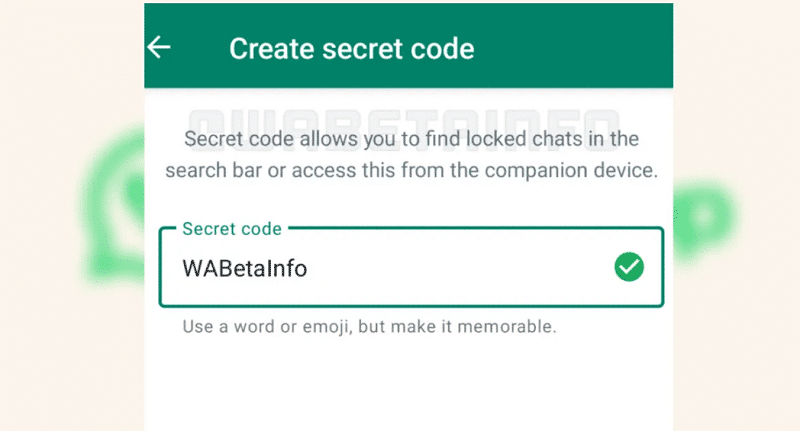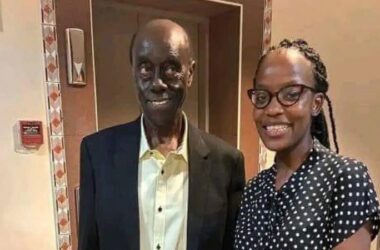Unlocking Hidden Chats Made Easy: WhatsApp’s Secret Code Feature
In the fast-paced world of instant messaging, privacy is paramount. WhatsApp, one of the most popular messaging platforms globally, is continually innovating to enhance user privacy and convenience. Recently, WhatsApp introduced a groundbreaking feature known as “secret codes.” These secret codes are set to revolutionize the way users access locked chats on their devices, making it simpler and more efficient. In this article, we’ll delve into the details of this exciting new feature and how it’s set to transform your WhatsApp experience.
WhatsApp’s Secret Code Revolution
WhatsApp’s commitment to user privacy is unwavering, and the secret code feature is a testament to that dedication. Until now, when a user locked a chat on WhatsApp, it would be hidden from the main chat list, requiring a tedious two-swipe process to access them. This added layer of security was undoubtedly beneficial, but it posed a challenge when users had multiple locked chats. These chats would not appear in the search bar, making it challenging to locate a specific conversation quickly.
Introducing Secret Codes
To address this issue, WhatsApp has introduced secret codes as part of their latest beta version. This exciting feature is currently available to a select group of users, primarily Android users. Secret codes offer a convenient solution to the problem of finding locked chats.
How Do Secret Codes Work?
When locking a chat on WhatsApp, users now have the option to set a secret code. This code can be anything you find memorable, whether it’s a word or even an emoji. WhatsApp encourages users to choose a code that’s easy to remember, ensuring accessibility. Once you’ve set a secret code for a chat, you can enter it in the search bar of WhatsApp.
Unlocking the Hidden
The magic happens when you enter the secret code in the search bar. WhatsApp will reveal the name of the locked chat, making it instantly accessible. However, there’s still an essential layer of security intact. To access the chat, you’ll need to unlock it using your biometric authentication. This ensures that your private conversations remain just that—private.
The Beta Experience
As of now, the secret code feature is being tested in WhatsApp’s latest beta version, identified as 2.13.21.9 by WABetaInfo. While it was initially spotted in the previous beta version, it is currently accessible to a small group of users with the latest update.
What’s Next for WhatsApp Users?
While secret codes enhance the WhatsApp experience for many, there’s another feature that WhatsApp users have eagerly awaited—the chat lock feature on companion devices. Presently, this feature is exclusively available on a user’s primary device.
According to WABetaInfo, WhatsApp is diligently working on bringing the chat lock feature to companion devices soon. Although still in development, this is excellent news for users who want consistent privacy across all their devices.
The WhatsApp Web Conundrum
As exciting as these developments are, there remains a lingering question: will the chat lock feature be available on WhatsApp Web? The web version of WhatsApp has historically lagged behind in adopting advanced features, leaving users to wonder when they’ll see these enhancements on their desktop screens.
In Conclusion,
WhatsApp’s secret code feature is a game-changer for those who value both security and convenience. It simplifies the process of accessing locked chats while maintaining the highest standards of privacy. As WhatsApp continues to evolve, users can look forward to the chat lock feature becoming available on companion devices, ensuring a seamless and secure messaging experience across all platforms.
FAQs
1. How can I set a secret code for a chat on WhatsApp?
To set a secret code for a chat, open the chat you want to lock, go to the chat settings, and you’ll find an option to set a secret code.
2. Can I use an emoji as my secret code?
Yes, you can use an emoji as your secret code, making it both memorable and unique to you.
3. Is the secret code feature available for iPhone users?
Currently, the secret code feature is primarily available to Android users in WhatsApp’s latest beta version.
4. When will the chat lock feature be available on companion devices?
WhatsApp is actively working on bringing the chat lock feature to companion devices, but an exact release date has not been announced yet.
5. Will WhatsApp Web receive these new features soon?
While WhatsApp Web has been slower to adopt advanced features, it’s unclear when or if the chat lock feature will be available on the web version.