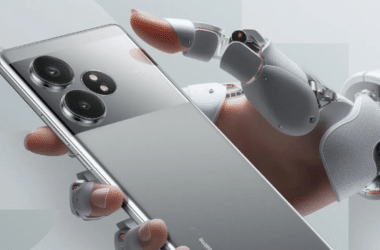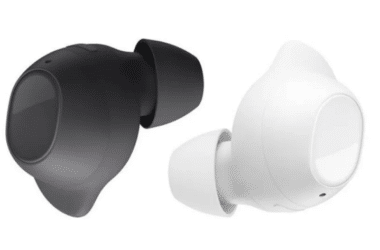The Future of WhatsApp: Running Multiple Accounts on a Single Smartphone
In this digital age, our lives are often divided into numerous roles, both personal and professional. Balancing these roles can be a hassle, especially when it comes to managing various messaging apps. However, WhatsApp is here to make life easier for you. WhatsApp, owned by Meta, is all set to roll out a feature that many of its users have been eagerly awaiting: the ability to run two WhatsApp accounts on a single smartphone. Let’s delve into the details of this exciting development.
Introduction: WhatsApp’s Game-Changing Feature
WhatsApp has announced that users will soon be able to have two WhatsApp accounts active simultaneously on their devices. This feature is a game-changer as it allows users to seamlessly switch between different accounts, such as personal and work-related, without the need to continuously log in and out or carry multiple phones.
Setting Up Multiple WhatsApp Accounts
To set up multiple WhatsApp accounts on a single device, you’ll need a few things in place:
Second Phone Number
You’ll require a second phone number. This can be your secondary SIM card or a phone that supports multiple SIMs or eSIM.
Access WhatsApp Settings
Open WhatsApp on your device.
Click on the arrow icon located next to your name.
Adding an Account
Choose ‘Add account.’
Once you’ve added the second account, you can efficiently manage your privacy and notification settings for each account individually.
The Importance of Authentic WhatsApp
Meta has emphasized the significance of using the authentic WhatsApp application. Users are advised to steer clear of downloading counterfeit or copycat versions of the app to add more accounts to their phone. It is essential to download WhatsApp from trusted sources to ensure the security and integrity of your data.
Sending One-Time Voice Messages
WhatsApp recently introduced a feature for beta users that allows them to send one-time voice messages. This feature operates similarly to the “view once” feature for photos and videos. With this feature, you can send a voice message that can only be listened to once, and the recipient cannot save or forward it.
Upcoming WhatsApp Features
The messaging platform is actively testing several upcoming features, including:
Secret Code Feature
WhatsApp is working on a secret code feature that will enhance the security of your chats.
Pin Messages
Soon, you’ll have the ability to pin messages within chats for easy access to essential information.
New User Interface for Android
WhatsApp is introducing a new user interface (UI) for Android, offering a refreshed and improved user experience.
Conclusion
WhatsApp’s upcoming feature of running multiple accounts on a single smartphone is a testament to its commitment to making communication more convenient for its users. With added security features and enhancements, WhatsApp is continually evolving to meet the ever-changing needs of its users.
Get ready to simplify your digital life by effortlessly managing both personal and professional WhatsApp accounts on one device.
FAQs
- Can I use two WhatsApp accounts on a single device without a second phone number?
No, you will need a second phone number, which can be a secondary SIM card or a device that supports multiple SIMs or eSIM.
- Are there any security risks associated with using multiple WhatsApp accounts?
Using genuine WhatsApp from trusted sources is essential to ensure the security of your accounts. Avoid downloading counterfeit versions.
- Can I send voice messages that can be listened to only once to my contacts?
Yes, WhatsApp’s new feature allows you to send one-time voice messages that recipients cannot save or forward.
- What other features is WhatsApp testing?
WhatsApp is actively testing features like a secret code for chat security, the ability to pin messages within chats, and a new user interface for Android.
- When can I expect this feature to be available?
WhatsApp is expected to roll out this feature soon, so stay tuned for updates on its availability.