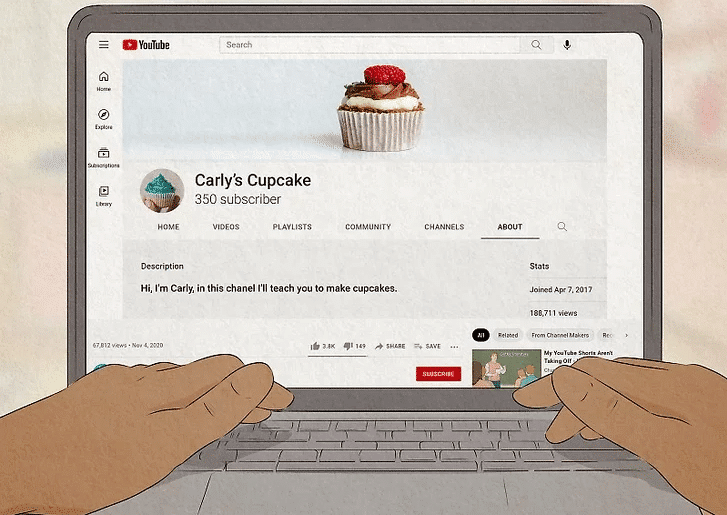How to Make Money on YouTube: A Step-by-Step Guide
In the age of digital entrepreneurship, making money on YouTube has become a popular avenue for content creators. While it’s true that not everyone can become an overnight millionaire, with dedication and the right strategies, you can start earning income from your YouTube channel. Whether you’re just starting or already have a substantial subscriber base, this guide will show you how to monetize your videos effectively.
Table of Contents
1. Create Your YouTube Channel
2. Produce High-Quality Content
3. Meet the Monetization Requirements
4. Enable Monetization
5. Set Up Google AdSense
6. Build and Engage Your Audience
7. Become a YouTube Partner
8. Enable Channel Memberships
9. Turn on Super Chat and Super Stickers
10. Let Viewers Give Super Thanks
11. Check Your Analytics
12.Market Your Videos Beyond YouTube
1. Create Your YouTube Channel
Before you can start earning money on YouTube, you need a channel. If you don’t already have one, follow these steps:
Create an Account: If you don’t have a Google account, create one. Your YouTube channel is associated with your Google account.
Keyword Optimization: Add relevant keywords to help people discover your channel. Navigate to the “Advanced” section of your Channel Settings to input these keywords.
Choose Your Username: Select a username that’s short, memorable, and unique. If you need to change it, keep in mind that you can only do so three times every 90 days.
2. Produce High-Quality Content
The key to success on YouTube is producing engaging and high-quality content. Here’s how to improve your content:
Content Consistency: Upload regularly to maintain your audience’s interest. Subscribers are more likely to stay if they know you’ll deliver fresh content.
Content Quality: Invest in better equipment, editing software, and filming techniques. Good lighting and clear audio can significantly enhance the quality of your videos.
Tagging and Descriptions: Tag your videos with relevant keywords and write eye-catching descriptions. This will help your videos appear in YouTube searches.
3. Meet the Monetization Requirements
To be eligible for monetization, you need to meet these YouTube requirements:
4,000 Watch Hours: Accumulate 4,000 watch hours in the previous 12 months.
1,000 Subscribers: Gain at least 1,000 subscribers to your channel.
Linked AdSense Account: Connect your YouTube channel to a Google AdSense account.
4. Enable Monetization
To start earning money from your videos, enable monetization on your channel:
Access YouTube Studio: Go to www.youtube.com and click “My Channel,” then select “Video Manager.”
Enable Monetization: Click on “Channel” and enable monetization.
5. Set Up Google AdSense
Google AdSense is a crucial component of YouTube monetization. Follow these steps to set it up:
Create an AdSense Account: Visit the AdSense website and click “Sign Up Now.” You must be 18 or older to create an account.
Provide Payment Information: You’ll need a PayPal or bank account, a valid mailing address, and other personal information for verification.
6. Build and Engage Your Audience
To earn money, you need an active audience. Here’s how to grow and engage your viewers:
Ignore Haters: Expect negative comments but focus on your confident delivery and content quality.
Promote Your Channel: Use press releases and share your videos on social media to gain more visibility.
Interact with Viewers: Respond to comments and make videos based on viewer questions. Engagement builds a loyal community.
7. Become a YouTube Partner
Becoming a YouTube Partner opens up more opportunities for content creation and support:
Apply for Partnership: You can apply through the YouTube Partner page at any time.
Watch Hour Requirement: To access powerful Partner programs, accumulate 15,000 cumulative watch hours in the last 90 days.
8. Enable Channel Memberships
Offering channel memberships provides additional perks to your audience:
Requirements: You need over 1,000 subscribers, a YouTube Partner status, and a Community tab.
Memberships Page: If you meet the requirements, you’ll see the option to begin channel memberships on the Memberships page.
9. Turn on Super Chat and Super Stickers
Super Chat and Super Stickers enhance viewer engagement during live chats:
Monetized Channel: You must have a monetized channel to enable Super Chat and Super Stickers.
Moderate and Customize: You can moderate these features and add a list of blocked words to prevent abuse.
10. Let Viewers Give Super Thanks
Super Thanks allows viewers to show extra support:
Revenue Boost: Viewers can set their price point for Super Thanks, and you’ll receive extra revenue.
Customizable Comments: Viewers can leave distinct, customizable comments in your video’s comment section.
11. Check Your Analytics
Monitor your video performance and audience engagement with YouTube analytics:
Analytics Option: Click on “Analytics” in your Channel menu to view estimated earnings, ad performance, demographics, and more.
Adapt and Improve: Use this data to refine your content and marketing strategies.
12. Market Your Videos Beyond YouTube
Don’t limit your videos to YouTube. Expand your reach:
Create a Blog or Website: Share your videos on other platforms, such as a blog or website.
Social Media Promotion: Use Twitter, Facebook, and other social media to distribute your content.
By following these steps and continually improving your content and engagement strategies, you can increase your chances of making money on YouTube. Remember, building a successful YouTube channel takes time and effort, but with perseverance, it can become a lucrative endeavor.
FAQs
1. How long does it take to start making money on YouTube?
Earning money on YouTube varies for each creator. It depends on factors like your content quality, audience engagement, and the consistency of uploads. Some creators start earning within a few months, while others may take longer.
2. Can I use copyrighted content in my videos?
No, you must have permission from the copyright holder to use their content in your videos. YouTube is strict about copyright, especially for monetized content.
3. What should I do if I receive negative comments or hate on my videos?
Ignore the hate and focus on producing high-quality content. Engage with your positive viewers, and over time, the positive feedback will outweigh the negative.
4. How can I increase my subscriber count?
Consistently upload quality content, engage with your audience, and promote your channel on social media and other platforms. Collaboration with other YouTubers can also help boost your subscribers.
5. Are there any age restrictions for monetizing my channel?
To create a Google AdSense account and monetize your channel, you must be 18 or older. If you’re younger, you’ll need adult assistance to set up the account.