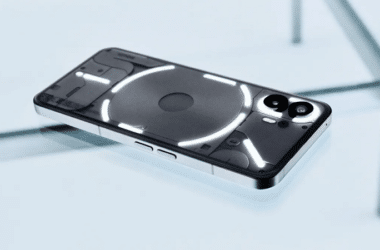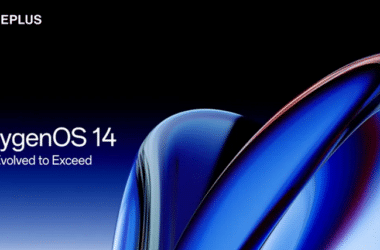Protecting Your iPhone from the GoldDigger Trojan: A Comprehensive Guide
Introduction
In a world where cyber threats continue to evolve, even the seemingly impenetrable walls of Apple’s ecosystem are not immune. The discovery of the GoldDigger trojan, initially prevalent on Android devices, now posing a threat to iOS users, has raised alarms across the tech community. This article delves into the intricacies of the GoldDigger trojan, its modus operandi, and most importantly, how you can shield your iPhone from its malicious intent.
Understanding the GoldDigger Trojan
The GoldDigger trojan, named after the GoldActivity component within its APK, has made its way from Android to iOS devices, showcasing its adaptability and persistence in the face of security measures. An even more concerning variant, GoldPickaxe, has emerged, specifically tailored to target iOS users, while GoldDiggerPlus allows hackers to leverage compromised devices for real-time calls, exacerbating the threat landscape.
The Threat Landscape in the Asia-Pacific Region
Reports indicate that the GoldDigger trojan’s activities have been predominantly concentrated in the Asia-Pacific region, with countries like Thailand and Vietnam bearing the brunt of its onslaught. Although the tactics employed may exhibit regional specificity, the potential for global proliferation looms large, warranting proactive measures from iOS users worldwide.
Mechanisms of Attack
Understanding how the GoldDigger trojan infiltrates iOS devices is crucial in fortifying your device’s defenses. Initially exploiting Apple’s TestFlight program, hackers swiftly adapted their tactics, resorting to the exploitation of Mobile Device Management (MDM) systems, a common fixture in corporate environments.
The Role of Mobile Device Management Systems
MDM systems, designed to streamline device management within organizations, unwittingly became conduits for malicious actors seeking unauthorized access to iOS devices. By enticing users into installing intricate MDM profiles containing the trojan, hackers gain unfettered access to sensitive data, underscoring the importance of vigilance when interacting with device management protocols.
Protecting Your iPhone: Proactive Measures
While Apple is diligently working towards mitigating the threat posed by the GoldDigger trojan, users can take proactive steps to safeguard their devices from potential exploitation.
Avoiding TestFlight and MDM Pitfalls
One of the primary precautions entails refraining from installing apps via TestFlight and exercising caution when confronted with MDM profiles. Implementing stringent measures to validate the authenticity and necessity of such installations serves as an effective deterrent against trojan infiltration.
Leveraging Lockdown Mode
For corporate iPhone users, especially those accessing sensitive banking apps, enabling Lockdown Mode offers an additional layer of security. By restricting device functionalities and thwarting the execution of malicious MDM profiles, Lockdown Mode serves as a bulwark against unauthorized access and data exfiltration.
Enabling Lockdown Mode: A Step-by-Step Guide
- Open the Settings app on your iPhone.
- Navigate to Privacy and Security settings.
- Scroll down to locate Lockdown Mode and toggle it on.
- Follow the on-screen prompts to activate Lockdown Mode and restart your device.
- Secure your device by entering your passcode, thereby fortifying it against potential intrusions.
Conclusion
While the emergence of the GoldDigger trojan underscores the evolving nature of cyber threats, it also underscores the importance of proactive security measures. By remaining vigilant, exercising caution, and leveraging the protective features embedded within iOS devices, users can effectively mitigate the risk posed by malicious entities seeking to exploit vulnerabilities for nefarious purposes.
Big Sale Amazon”
Amazon Sale, Discounted Deals & Offers Alert
and Get Upto 90% Discount on All products
Join Us Today
FAQs (Frequently Asked Questions)
- Is my iPhone at risk of being infected by the GoldDigger trojan? While the threat exists, adhering to security best practices and avoiding suspicious installations significantly reduces the likelihood of infection.
- Can Lockdown Mode prevent all forms of malware attacks on my iPhone? While Lockdown Mode serves as a potent defense mechanism, its efficacy is contingent upon user diligence and timely updates from Apple.
- Are there any warning signs that my iPhone may be compromised by the GoldDigger trojan? Unusual app behaviors, unexpected pop-ups, and unauthorized access to sensitive data serve as red flags indicative of a potential security breach.
- Does Apple provide regular updates to combat emerging threats like the GoldDigger trojan? Yes, Apple remains committed to enhancing iOS security through regular updates and patches designed to thwart evolving cyber threats.
- Is it advisable to install antivirus software on my iPhone as an additional security measure? While iOS boasts robust security features, supplementing them with reputable antivirus software can offer an added layer of protection against emerging threats.